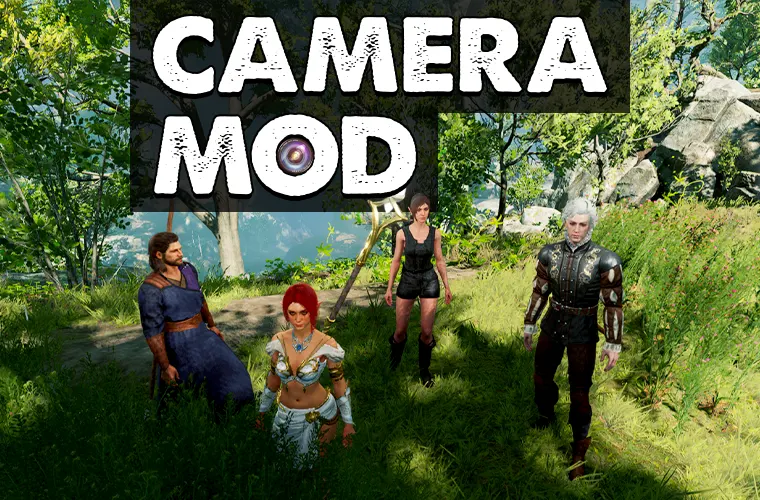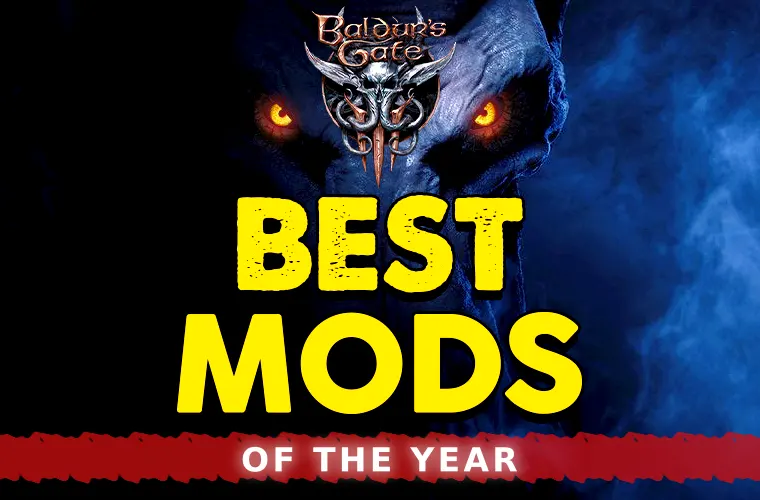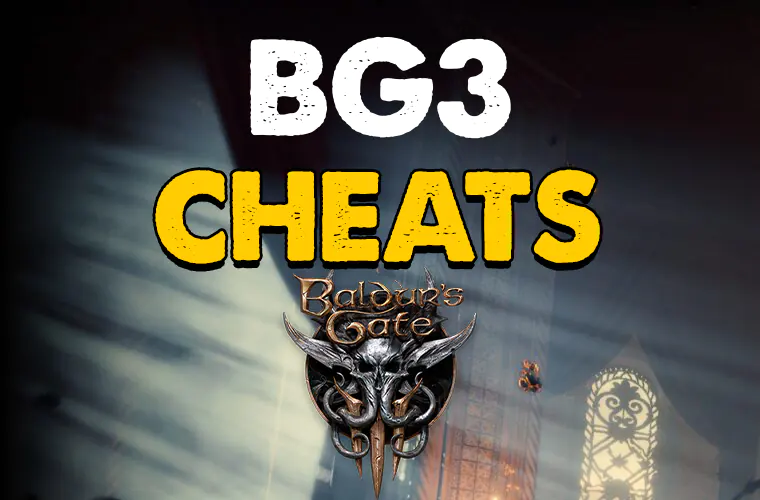There is a Baldur’s Gate 3 camera mod called better camera for Baldur’s Gate 3. What it does is basically allowing you to change zoom, distance, and angle settings. Once you activate the mod, you can press alt button and zoom as much as you want. Both in and out as a matter of fact.
So, if you don’t like the current camera settings in Baldur’s Gate 3, you will enjoy this mod. By the way due to technical difficulties, this mod only works with steam version of the game.
Baldur’s Gate 3 Camera Mod can be downloaded from this steam link.
Actually there is also an another camera mod for Baldur’s Gate 3. It is called improved UI and allows you to toggle UI. Hence allowing you to take absolutely phenomenal screenshots. For details on this topic, check out the link below.
Baldur’s Gate 3 Presentation Mode
Baldur’s Gate 3 Camera
Camera options and shortcuts can be accessed via settings in Baldur’s Gate 3. However, options are highly limited because the game is still in the early access.
BG3 camera options:
- Lock mouse to window.
- Edge panning.
- Panning speed.
- Dynamic camera.
- Camera shake.
- Attack camera.
Who are we? Baldur’s Gate 3 fans. What do we want? Free camera in BG3 of course. The inability to zoom out or zoom in makes me and almost every player frustrated. So, I hope we will have better camera options when the other acts released. If not, then we will install mods to do so. In either case, increased camera control in Baldur’s Gate 3 is a must for us, the players.
Well thank you for reading guys, time to wrap things up. If anything comes by, I will update this post immediately. Good bye for now. Take care of yourselves.
Baldur’s Gate 3 Future Companions