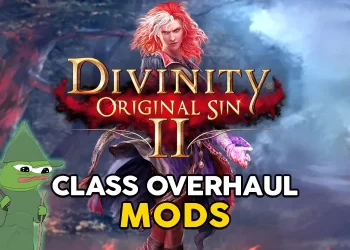Most Divinity Original Sin 2 mods are already on nexus. It is a free web-site and anyone can download easily. However, some mods are steam-workshop exclusive. That is bad because some people didn’t get the steam version. But don’t you worry. I will teach you how to download Divinity Original Sin 2 mods from steam workshop. Even with no-steam.
BEST DIVINITY ORIGINAL SIN 2 MODS
Let’s say you get your Divinity Original Sin 2 copy from GOG or Epic Games. That means you can not have a direct access to the steam workshop. However, there is one simple trick that allows you to download mods from steam workshop.
So, here is the million dollar question. How to download Divinity Original Sin 2 mods from steam workshop without steam?
Download DOS2 Steam Workshop Mods Without Steam


First you should go to steam workshop page and choose your favorite mods. Bookmark them to your browser if necessary. Then I want you to google “steam workshop downloader” and click on the first result. This will take you to a third party steam workshop download website.
Once you visit this website, copy and paste the link of your favorite mod. The website will connect to workshop and provide you a free download link for it.
This is completely free of charge. However, you might encounter couple of ads. Which is not a big deal in my opinion.
When your download is complete, extract the mod files by using the Winrar. You need to unpack and paste the mod files to the respective location after all.
Here is the Divinity Original Sin 2 mod location:
\ Documents \ Larian Studios \ Divinity Original Sin 2 Definitive Edition \ Mods
Simply copy-paste .pak mod file to the mods folder. Hey, we are not done yet. There is one final step. You also need to active this mod via in-game mod menu. You can find mod-menu on the starting screen of Divinity Original Sin 2.
DIVINITY ORIGINAL SIN 2 CLASS OVERHAUL MODS
Thank you for reading, I hope this method helps you to download workshop mods. It worked for me, so you should be fine too.
I am done, now it is your turn. Leave a nice comment below for me and add this website to your bookmarks for support! Take care, till later.