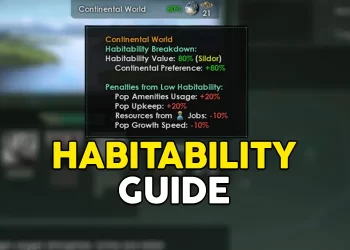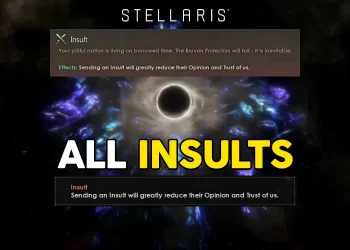Do you want Stellaris to run faster and smoother on your PC? Simplest way to boost Stellaris performance is optimizing galaxy settings. It’s also the best way because nobody wants to reduce graphics or go buy a new gaming rig… So, keep reading to learn most optimal Stellaris galaxy settings for best performance.
You’ll need to start a new save of course. Because you can’t change galaxy setting on an existing save game. So, say bye to your existing save game which is already crippled by late-game lag. To new horizons my friend…
There are 32 different galaxy settings in Stellaris. All are affecting both gameplay and game performance. Some have much more impact on performance than others. I hope this guide will give you more insight on settings so that you can optimize Stellaris and finally enjoy it.
7 Stellaris performance boost tips:
1. Galaxy Size


Default galaxy size in Stellaris is medium (600 stars). It can be adjusted between tiny (200 stars) and huge (1000 stars).
For performance, you can play with the smallest galaxy size (200 stars) but that would ruin the Stellaris experience. I think 400 is the optimal one for both gameplay and performance-wise.
400 is big enough to enjoy the game without missing content and is very good for performance. As for the galaxy shape, it has no impact on the performance.
All in all, reducing galaxy size settings in Stellaris will significantly boost the end-game performance.
2. AI Factions


There are bunch of AI factions in Stellaris. You can adjust their numbers or completely remove them from the game in the galaxy settings.
Stellaris AI factions and their impact on performance:
- AI Empires: These are the main guys that are affecting game performance the most. This setting can be reduced a little bit, but I’m not really fan of it. Because AI empires are the core of Stellaris experience. Still, each AI faction reduction would improve performance significantly.
- Fallen Empires: Won’t really make huge difference since they’re dormant at the early-mid game. However, if two fallen empires are rival, they can have war in heaven in the late game which is very bad for performance since it’s a galaxy-wide conflict.
- Marauder Empires: They will constantly raid because AI loves to hire marauder empires. It obviously has an impact on performance, but I like marauder empires because they can summon the great khan. You can also hire admirals from them.
- Caravaneers: Their fleets will traverse the galaxy and offer deals. They’ll constantly bother you with pop-ups, especially in smaller sized galaxies. I often disable caravaneers.
- Pre-FTL Civilizations: Can easily discover FTL travel and become an AI empire. Also creates newly generated species. So, reducing or completely removing it will greatly help with performance.
3. Habitable Worlds
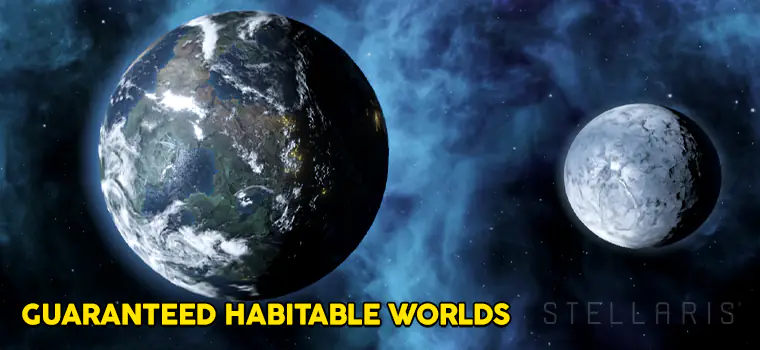
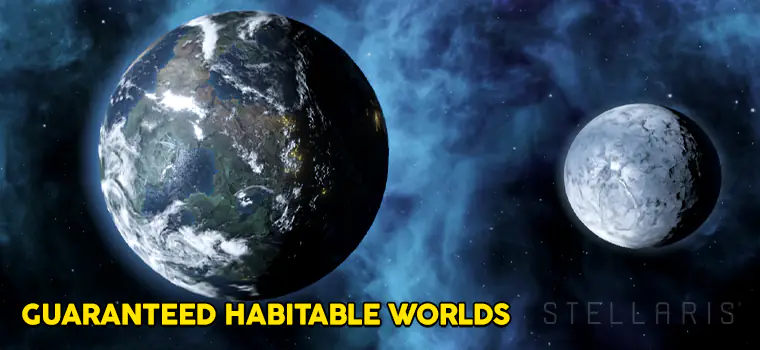
Habitable worlds and guaranteed habitable worlds are two different settings.
I think habitable worlds can be reduced from default 1x to 0.5 or 0.75. You can later expand your empire by terraforming and constructing ring worlds anyway.
Guaranteed habitable worlds are perfect worlds for your species that are spawned near your home star system. It’s not exclusive to player, AI will get them too. Thus, reducing or completely removing guaranteed habitable worlds will boost the performance.
More worlds mean more pops, more buildings, and more resource calculation. That’s where the lag comes from!
If you think reducing worlds will reduce AI growth, you can always improve difficulty and reduce tech/tradition costs.
4. Xeno-Compatibility


This is also another huge one. Can be only turned on or off. It’s the one and only ascension perk that can be disabled on the galaxy settings. Why? Because it’s one of the biggest anti-performance things in the Stellaris. You should always turn it off even if you aren’t going to pick the ascension perk, because AI can and will take it.
What it does? Xeno-compatibility allows crossbreeding between two alien species. This creates countless new species, new portraits, new traits, and unstoppable end-game lag. It also increases pop growth.
Xeno-Compatibility can easily crash your game in the late-game when you open the galaxy species menu. Thus, I always disable it and recommend you do the same.
5. Logistic Growth Ceiling / Growth Required Scaling
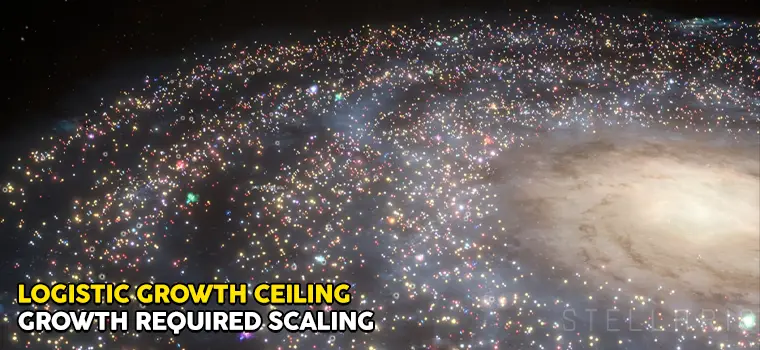
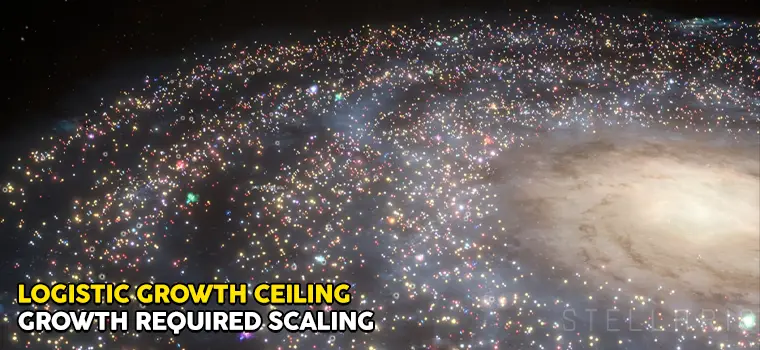
Logistic growth ceiling: Pop growth speed increases as pop numbers increase. Adjust down all the way to 1x which is the minimum. That’ll boost the late-game performance a lot.
Growth required scaling: Increasing will punish the growth on big empires planets. Go all the way up to 1x for best performance.
AI loves colonizing every possible planet on its borders. That increases galaxy population immensely and simultaneously reducing game performance. Only way to fix it is reducing population growth by any means necessary.
6. L-Gates
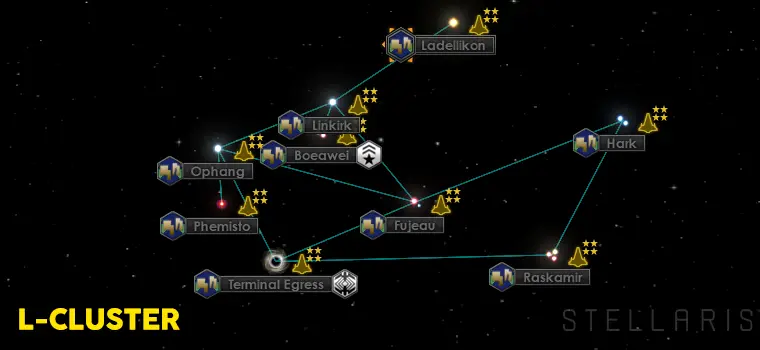
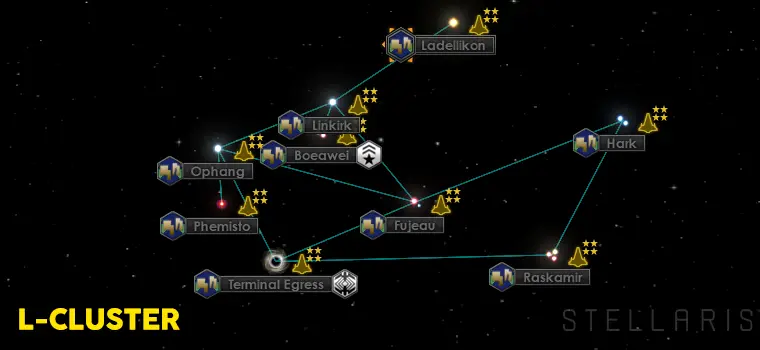
L-Gates summon a sized mini galaxy called L-Cluster just outside of the map. It’ll have 9-star systems and 3 potential factions. Two factions can lower the game performance.
- Dessanu Consonance: Brand new faction with systems and fleets completely inhibiting L-Cluster.
- Gray Tempest: Countless fleets will invade galaxy. More fleets will be guarding the cluster.
- L-Drakes: Some L-Drakes will invade the galaxy, can be befriended. No impact on performance.
Any empire can open a L-Gate and unleash whatever inside. It is a matter of time. So, you can disable L-Gates entirely in the settings for both performance and for your safety!
7. Wormhole Pairs


Just like L-Gates, one random wormhole can summon a 9-system cluster which is connected to galaxy via single wormhole. The cluster is always inhibited by The Chosen, fanatic purifiers empire with %25 chance to appear each game.
Is it worth disabling wormholes for the possibility of The Chosen spawn? That’s for you to decide. Some players love wormholes for its flavor. But some really hate it because wormholes render chokepoints useless, cause pathing issues, and force diplomacy with very distant empires.
Stellaris Late Game Lag
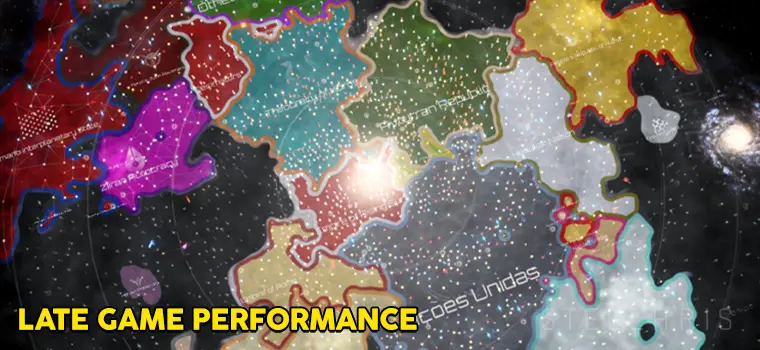
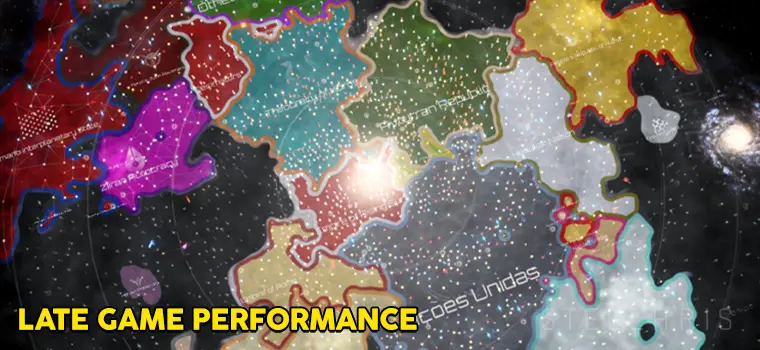
To fully experience the game, reduce the mid-game and end-game dates. So that you can see the crisis factions and other events before the game becomes unplayable due to lag. If the crisis factions become too strong for you, just reduce their power or game difficulty in the galaxy settings. I think this is the perfect solution for end-game population boom. Finish the game earlier if you can to bypass Stellaris end-game lag!
STELLARIS STRONGEST END GAME CRISIS
Stellaris developers are working on fixing performance issues all the time. But the core game design and engine aren’t allowing optimization breakthroughs. Besides each update is adding new content. Every new addition increases as expected. It is a never-ending cycle.
Last Thoughts
In the end, Stellaris is a 4x grand strategy Paradox game. Thus, it’ll always get laggy in the late game. All you can do is reducing game graphics, optimizing galaxy settings, and upgrading your gaming rig.
Still, adjusting galaxy settings in a right way will allow you to experience best game performance possible. You can also reduce the graphic settings, but I think you already did that.
What I do is simply finishing the game as early as possible and / or start a new game when the lag spikes start.
Remember to keep your gaming rig and yourself cool too. Thanks for reading, leave a comment below, I would like to read your opinion also.