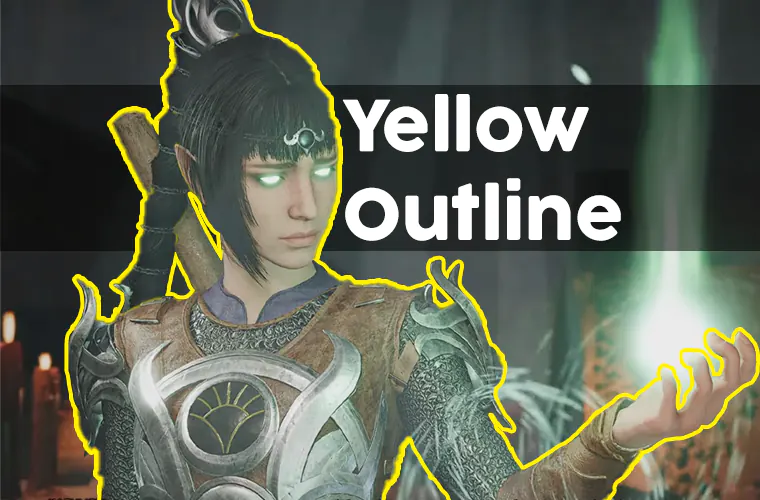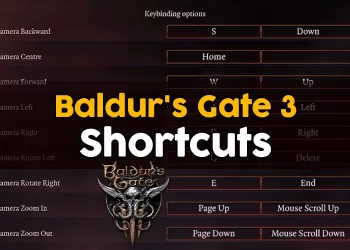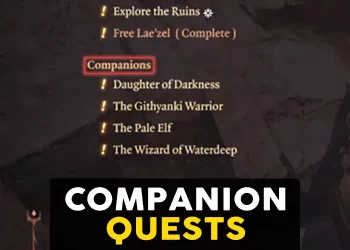Are you sick and tired of seeing that horrible yellow outline in Baldur’s Gate 3? You can stop worrying now, I got you.
In order to remove this yellow outline from your characters in Baldur’s Gate 3, you must toggle highlight characters. Actually, that is a visual helper. But ruins the game if it’s on all the time. Here is how to unhighlight characters in Baldur’s Gate 3:
So, to close highlight characters and remove the yellow outline, all you have to do is press “ button on your keyboard. For mac users, this button would be the ~ on the top right corner. Also, you can change this hotkey in the Baldur’s Gate 3 shortcuts settings. Simply press ESC, go to options and key bindings. There, you will see the highlight character hotkey. Just remove or change it to a key button of your liking.
Baldur’s Gate Character Creation Screen Mods
Basically yellow outline in Baldur’s Gate 3 means these are somehow neutral characters. Characters with green outline means friendly. Finally, red outlined characters are obviously the enemies.
Baldur’s Gate 3 Highlight Characters


Highlight characters is a Baldur’s Gate 3 helper. Included in the game in case you lose your characters in dark places. Or perhaps for the crowded instanced where you have to spot your characters. As I have said before, this visual filter can be closed by pressing “ or ~ buttons.
I personally never use highlight characters at all in Baldur’s Gate 3. However, some people might find this tool useful. In any case, I believe I helped you a lot with this simple guide. If so, make sure to leave a nice comment below. It would be highly appreciated. Finally, thank you for reading this page. I am hoping to see you again soon, good bye just for now.