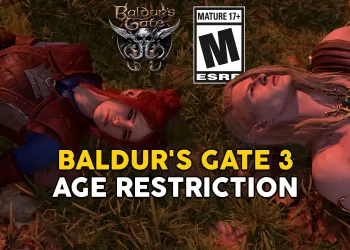Baldur’s Gate 3 is a great game with next gen graphics. Right graphic engine should be chosen to maximize performance and quality. So, which engine is best? Which one runs BG3 more smoothly, Vulkan or Dx11?
BALDUR’S GATE 3 ENGINE < Better than Unity.
One is clearly better than the other one. That’s how things work. But of course, it depends on the hardware, operating system, and couple of other things.
Vulkan offers much better performance in most cases. Because it uses newer and better technology. However, some players encounter performance issues using Vulkan. Perhaps new Vulkan technology is not fully compatible with all graphic cards. We can’t know for sure. So, if you have performance issues using Vulkan, you can try DX11.
DX11 is not the newest or better. But it works and is compatible with almost all PCs.
All in all, if you experience multiple crashes during gameplay, switch to DX11. Otherwise stick to the Vulkan because it is the best BG3 renderer.
BG3 DX11 or Vulkan
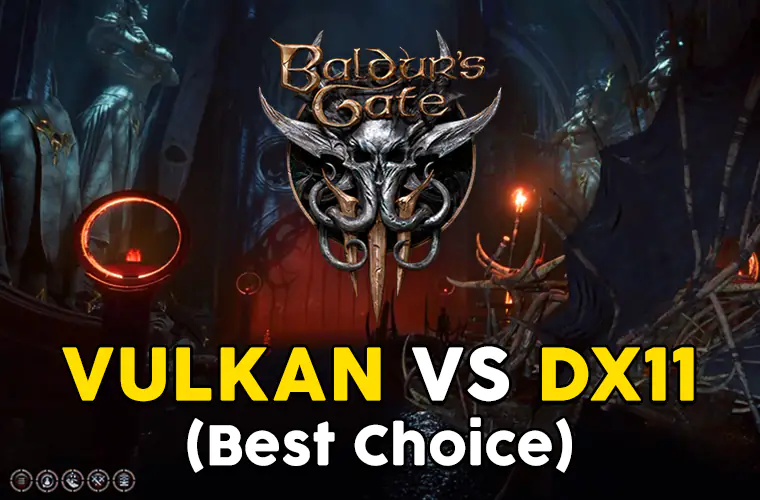
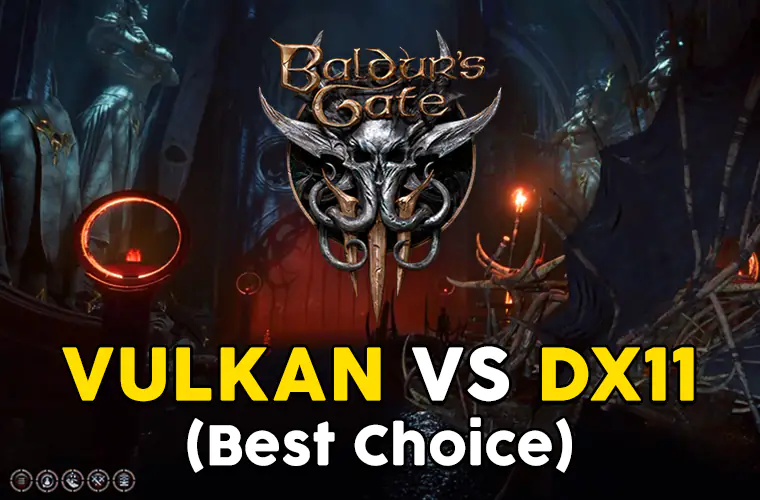
Unfortunately, some PC rigs are having problems with Vulkan engine. Especially anything below 16GB ram can and will have performans issues with Vulkan.
But I wouldn’t put all blame to it either. You must update your graphic card drivers and Windows to make things easier.
BG3 Vulkan vs Dx11: Winner is Vulkan. Simply because new innovative technology. But if your PC is old and you are having problems with it, Dx11 is your lifesaver.
Baldur’s Gate 3 DirectX 11 – Old but stable technology.
Baldur’s Gate 3 Vulkan – Latest OpenGL technology.
We should thank Larian Studios for letting us choose Vulkan or DirectX when launching BG3. It must be remembered that you can’t switch between Vulkan and DirectX 11 in-game. In order to change game engine, you must quit your game first. Then click on the gear icon choose your preferred engine in the Larian launcher.
We already know that BG3 stuck on loading screen problem can be fixed by switching graphic renderer. Let’s up they fix problems like this for both DX11 and Vulkan in the long term.
At the end of the day, one should try them both and see which one works the best. That is what I did. Besides, if you experience any Baldur’s Gate 3 crash, that means you need to switch graphic renderer.
So, I hope your PC runs BG3 smoother now. Let me know what you think on the comments. Don’t hesitate to share the graphic engine works the best for you. See you soon, till later.