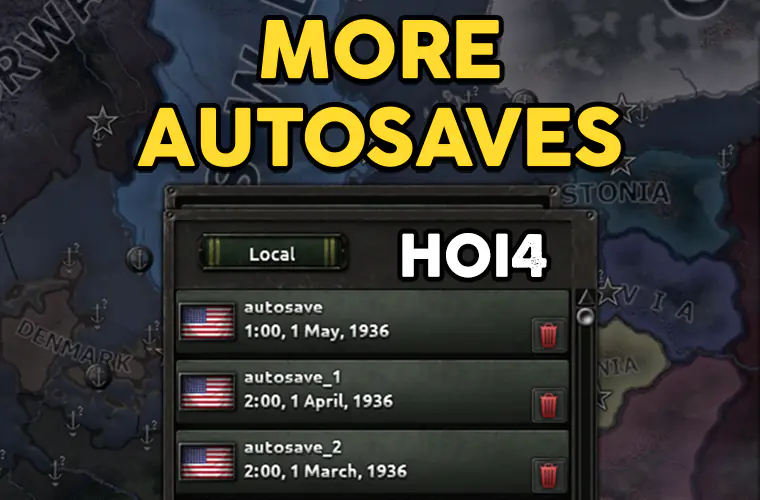Hello and welcome to my just another Hearts of Iron IV guide. Do you hate the fact that there is only one autosave in the HOI4? If you do, try this to can have more than one autosaves in the HOI4.
Here is the thing, HOI4 does not have any in-game auto save settings. So, in order to change autosave numbers and frequency, you should edit the settings.txt inside the documents folder. I know, you don’t like to change game files. However, this is only a settings document and can easily be replaced without issues.
HOI4 multiple autosaves guide below.
Hearts of Iron IV Multiple Autosaves
As I have told you before, you can edit the number autosaves stored via the settings.txt document. So, where is it? Here is the settings document location:
Documents \ Paradox Interactive \ Hearts of Iron IV \ settings.txt
Once you find the settings.txt open it with notepad and edit the debug_saves row. As a default, it is equal to 1. So, edit its number to the autosaves you would like to have. That’s it, once you do the editing save the document and exit. Then simply run the game and enjoy.
After that, your saves should look like this: autosave, autosave_1, autosave_2, autosave_3, and etc. Of course, depending on how many autosave number you choose. Optimal number for this would be 3 in my opinion. But it is up to you. Just choose the number that works the best for you.
By the way, there is one little thing I would like to add regarding the autosaves. You can also change the autosave frequency via settings.txt file. But it is also can be changed in-game. Available autosave intervals in HOI4 are daily, weekly, monthly, half year, and yearly.