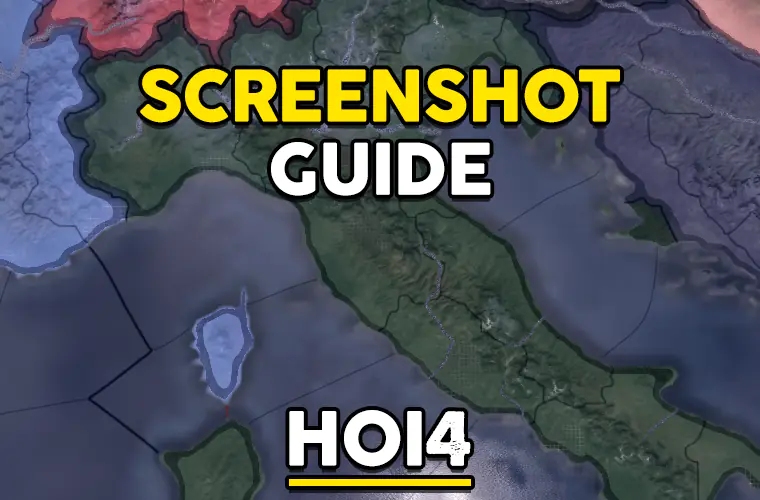Do you like taking screenshots of your gameplays? Don’t know about you but I do. I took them for sharing with friends, sometimes even for my own amusement. It is easy to take too. But, where to find the taken HOI4 screenshots?
Hearts of Iron IV is a game that provides lots of screenshot moments. But where are they stored? Where to find HOI4 screenshots? It is located in the documents. Check out the location I provided below for the exact folder location.
Hearts of Iron IV screenshot location:
Documents \ Paradox Interactive \ Hearts of Iron IV \ Screenshots
HOI4 How To Take Screenshots?
You can always press the print screen button on your keyboard and paste it to the paint app. However, HOI4 has its own screenshot taking function. It has a shortcut too.
Just press F11 to take screenshot in HOI4. That will freeze your game for a second and you will get the notification saying: “Screenshot taken!”
Finally, you can visit the screenshot folder I mentioned above and share it with your friends. Screenshot will be saved in a .png format.
HOI4 Screenshot Mode (HIDE UI)
Do you want to take the perfect screenshot in HOI4? Well if you are going to do that, better hide the UI / GUI.
How to hide UI in HOI4? In order to hide UI in Hearts of Iron IV, you should press CTRL + F9 buttons.
CTRL + F9 is unlocking the screenshot mod. However, after hiding UI, you should also press F11 for taking screenshots.