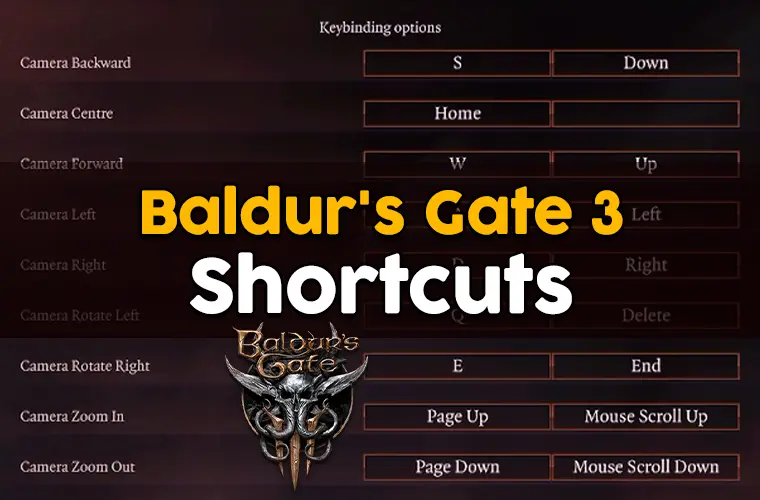Baldur’s Gate 3 is a chill, cozy game that’s easy to play. Its turn-based combat and role-playing nature are the biggest factors to that. However, Baldur’s Gate 3 could be much easier to play if you use the shortcuts.
Simply launch the game, go to your options, then Keybinds. That’s where you can see and change the buttons. Keep in mind, you can always reset BG3 shortcuts. So, don’t be afraid to mess up your configurations.
Baldur’s Gate 3 Hotkeys
This is important stuff. In order to play Baldur’s Gate 3 smoothly, hotkeys must be used. Especially the handiest ones like map, inventory, journal, etc.
Of course, you can play and complete BG3 without touching the keyboard. But why not take advantage of the hotkeys? You can save lots of time and effort.
Here is the list of all Baldur’s Gate 3 Keybinds:
BG3 Hotkeys |
Key Bindings BG3 |
BG3 Shortcuts |
| Camera Backwards | S | Down |
| Camera Centre | Home | |
| Camera Forward | W | Up |
| Camera Left | A | Left |
| Camera Right | D | Right |
| Camera Rotate Left | Q | Delete |
| Camera Rotate Right | E | End |
| Camera Zoom In | Page Up | Mouse Scroll Up |
| Camera Zoom Out | Page Down | Mouse Scroll Down |
| Toggle Camera Rotate | Middle Mouse Button | |
| Toggle Tactical Camera | O | |
| Cancel Action | Escape | Right Mouse Button |
| Climbing Toggle | Left Shift | |
| Context Menu | Right Mouse Button | |
| Cycle Characters Next | Right Bracket | |
| Cycle Characters Prev | Left Bracket | |
| Destruction Toggle | Left Ctrl | |
| Expand Tooltip | Left Alt | |
| Highlight Characters | Grave | |
| Interact | Left Mouse Button | |
| Place Ping Beacon | Backslash | |
| Rotate Item Left | Mouse Scroll Down | |
| Rotate Item Right | Mouse Scroll Up | |
| Select Char 1 | F1 | |
| Select Char 2 | F2 | |
| Select Char 3 | F3 | |
| Select Char 4 | F4 | |
| Select Slot 0 | 0 | Numpad 0 |
| Select Slot 1 | 1 | Numpad 1 |
| Select Slot 2 | 2 | Numpad 2 |
| Select Slot 3 | 3 | Numpad 3 |
| Select Slot 4 | 4 | Numpad 4 |
| Select Slot 5 | 5 | Numpad 5 |
| Select Slot 6 | 6 | Numpad 6 |
| Select Slot 7 | 7 | Numpad 7 |
| Select Slot 8 | 8 | Numpad 8 |
| Select Slot 9 | 9 | Numpad 9 |
| Select Slot 11 | Minus | |
| Select Slot 12 | = | |
| Short Rest | ||
| Show World Tooltips | Left Alt | |
| Skip Video | Escape | |
| Toggle Combat Mode | U | |
| Toggle Dual Wielding | R | |
| Toggle Group Hide | Shift + C | |
| Toggle Group Mode | G | |
| Toggle Input Mode | Ctrl + Shift + Q | |
| Toggle Weapon Set | F | |
| Cancel End Turn | Space | |
| Character Panels | B | |
| Character Sheet | N | |
| Crafting | ||
| End Turn | Space | |
| Enter Turn-Based Mode | Shift + Space | |
| Equipment | ||
| Flee From Combat | Shift + Space | |
| In-Game Menu | Escape | |
| Inspiration | P | |
| Inventory | I | |
| Journal | J | |
| Jump | Z | |
| Leave Turn-Based Mode | Shift + Space | |
| Map | M | |
| Party View | Tab | |
| Pin Tooltips | T | |
| Quick Load | F8 | |
| Quick Save | F5 | |
| Shove | V | |
| Show Sneak Cones | Left Shift | |
| Skip Dialog | Space | Right Mouse Button |
| Spells | K | |
| Split Item Toggle | Left Shift | Right Shift |
| Throw | X | |
| Toggle Info | Left Ctrl | |
| Toggle Presentation Mode | F10 | |
| Toggle Sneak | C | |
| Toggle Turn-Based Mode | ||
| Toggle Party Management Panel | Y | |
| UI Cancel | Escape | |
| UI Take All | Space |
I have highlighted the most important Baldur’s Gate 3 Keybinds above. So, that you can find useful ones easily. There are a total of 80 hotkeys in BG3. Even though most are not really useful, some are highly important.
Also, you can assign two different hotkeys to one function. That’s just another positive.
Thank you for checking out this Baldur’s Gate 3 guide. Now it’s your turn to write in the comments! Do let me know which are the most useful Baldur’s Gate 3 shortcuts in your opinion. See you later, bye for now.