Hello and welcome to my Baldur’s Gate 3 mod installation guide. Some of you guys are having a difficult time installing the Baldur’s Gate 3 mods. Well, I hope this helps.
Everyone loves modded playthroughs. And Baldur’s Gate 3 is moddable. It is always amazing see many mods made for a game. There are many high-quality mods out there for an isometric RPG game. But sometimes it might be difficult to install a mod. There are no official Baldur’s Gate 3 mod support right now. Since Larian haven’t released an official mod toolkit yet, creating and installing mods can be little tricky. Worry not, I’m here to help you with this Baldur’s Gate 3 Mod Installation Guide.
Currently there are three ways to install Baldur’s Gate 3 mods. First and best is using BG3 Mod Manager. It’s not like other hard to use mod managers, it always works I promise. Other ways to install Baldur’s Gate 3 mods are manual installation, Candor mod manager and Vortex mod manager. Buckle up and be ready, cuz we are rolling. Here is how to install Baldur’s Gate 3 mods.
BG3 Mod Manager (Best Method So Far)
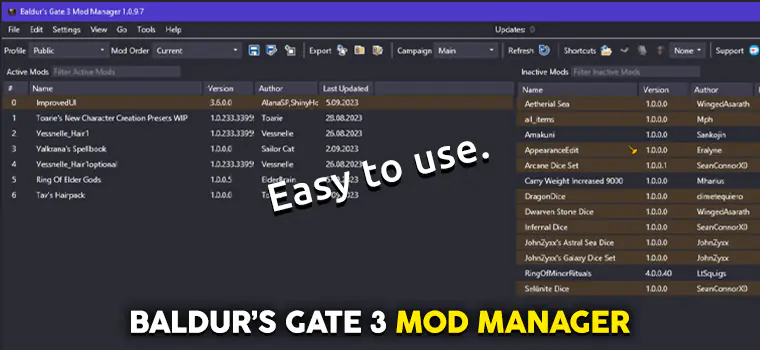
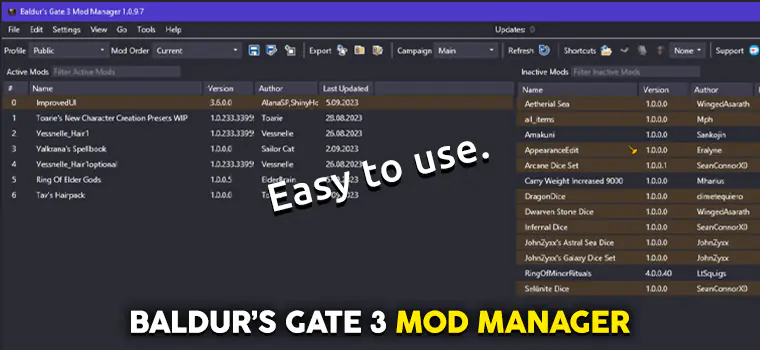
I’ve used almost all methods for installing Baldur’s Gate 3 mods. The best and easiest way to install a Baldur’s Gate 3 mod is to use BG3 Mod Manager.
Get BG3 Mod Manager from GitHub. It’s the official link of the mod manager. Can’t find the download link? Click to Grab the latest release on mod-page. Also, buy a coffee and support the mod author if you can. Shout-out to you LaughingLeader for creating this amazing easy-to-use app.
BG3 Mod Manager Guide
How to use BG3 Mod Manager:
1. Run the app, correct the Baldur’s Gate 3 / data and Baldur’s Gate 3 / bin / bg3.exe folder paths. If you’ve installed GoG version or whatever, you know the game folder. If you’ve the steam version, go to BG3 in your steam library > click browse local folders, that’ll lead you to installation folder.
2. Import your downloaded mods as they come in .zip files.
3. Move installed mods to active mods from inactive mods.
4. Click on file, save order.
5. Click on file again, export order to the game.
Manual Installation Guide


Let’s start with Baldur’s Gate 3 manual mod installation guide. Mod manager programs fails to install certain mods on certain computers from time to time. So, that’s why I believe the best way to install a mod is doing it manually. Okay first things first. Start with downloading a Baldur’s Gate 3 mod from nexus.
Also don’t forget to get ModFixer and ImprovedUI mods for other mods to work. Because most mods require the two mods I’ve just mentioned to work properly.
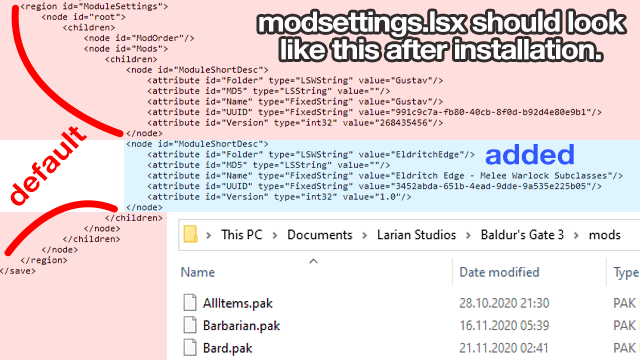
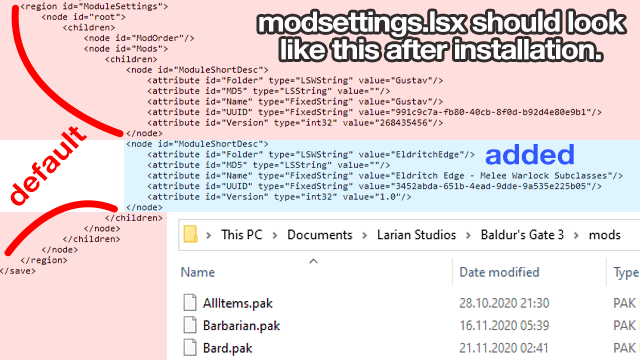
Almost %99 of the mods comes with .pak file. That mod file ending with .pak always goes to Documents\Larian Studios\Baldur’s Gate 3\mods folder. And after that you should edit modsettings.lsx accordingly. Notorious modsettings.lsx is located in Documents\Larian Studios\Baldur’s Gate 3\PlayerProfiles\[Your profile name] there.
Check out the image above this paragraph. New mod settings should be pasted right after Gustav line ending with </node>. New mod text is also ends with </node> like the Gustav one. After that it goes like </children>, </node>, </children>, etc. Install as many mods as you like. But always backup your modsettings.lsx before installing a new mod. Because mod settings document might reset itself if you do something wrong.
Lastly, I suggest you read mod authors installation instructions before installing a mod. Because each mod is unique and might have different requirements.
This is how you install BG3 mods manually via editing modsettings.lsx. It works but BG3 mod manager works better.
Candor Mod Manager for Baldur’s Gate 3


Candor is a unique mod manager with Baldur’s Gate 3 support. You can download Candor mod manager here for free. You can also download from nexus but I decided to give you their own website. Mod manager works on windows, mac and linux. It downloaded 10.000 times on nexus and %100 legit if you are wondering. Let’s start with Candor mod manager Baldur’s Gate 3 mod installation guide.
- Install Candor mod manager and open CandorManager.exe.
- Press load new game and select game executable. Which is bg3.exe located in Baldur’s Gate 3\bin folder.
- You should also select mods folder. And that is in Documents \ Larian Studios \ Baldur’s Gate 3 \ Mods.
- Press add mods button. Select your downloaded mod file with .zip archive.
- Select the mods in the panel and press Install selected mods.
Congratulations, mod installation process is complete. If you did everything right, it should work. By the way most of the mods are compatible with mod managers but some are not. Check out the mod page to see if the mod is compatible with mod managers. Also, you can check the .zip file and make sure it has .json file inside the archive.
Installing Baldur’s Gate 3 Mods with Vortex
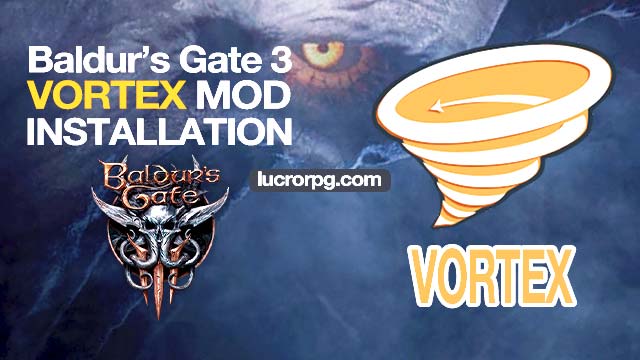
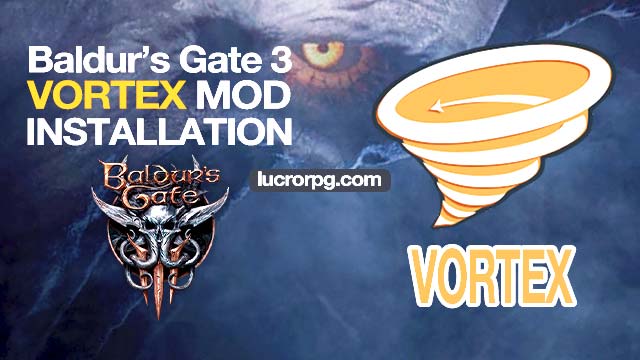
Vortex is a mod manager created by nexus mods. Installing Baldur’s Gate 3 mods with Vortex is another path you can take. It should be easiest way to install mods because there are two ways to download mods from nexus. Manual and via Vortex mod manager. For that you need to login Vortex with your nexus account.
Just download and install Vortex via nexus. However, after installations in the settings make sure you select correct game and mod folders. Go to load order and select the right in-game profile.
If Vortex mod manager doesn’t do the trick for you, right click Vortex icon and click run as administrator. It might be the solution. If not just go back to the manual installation.
Baldur’s Gate 3 mod install guide ends here. Do comment if you have any more questions about mod installation. Any kind of feedback is appreciated. Also don’t forget to check out and subscribe lucrorpg Youtube. You can find the latest Baldur’s Gate 3 mods and their showcases on my Youtube channel. Looks like that’s it. Got to go.
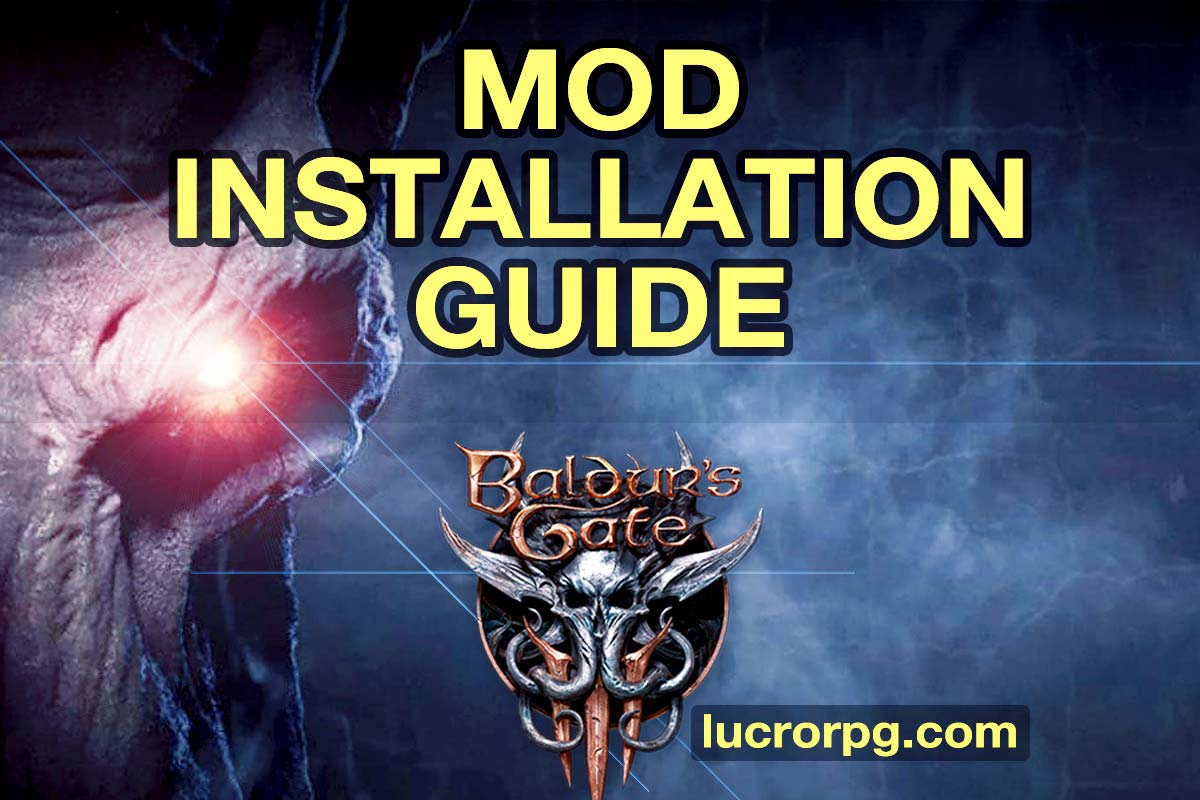
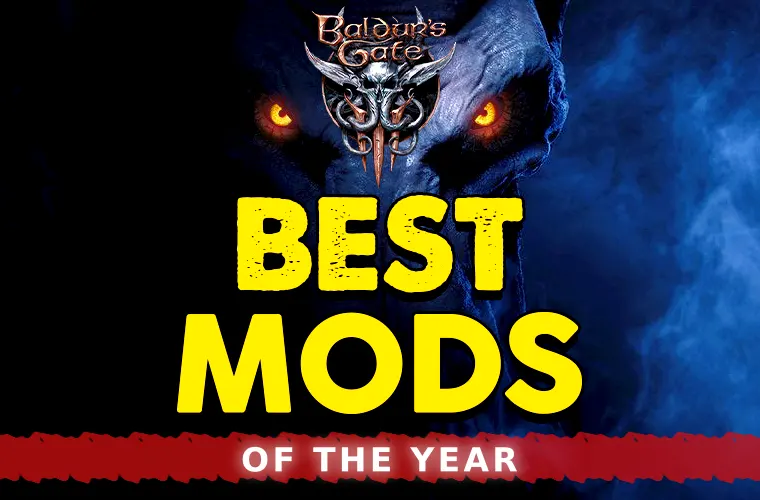

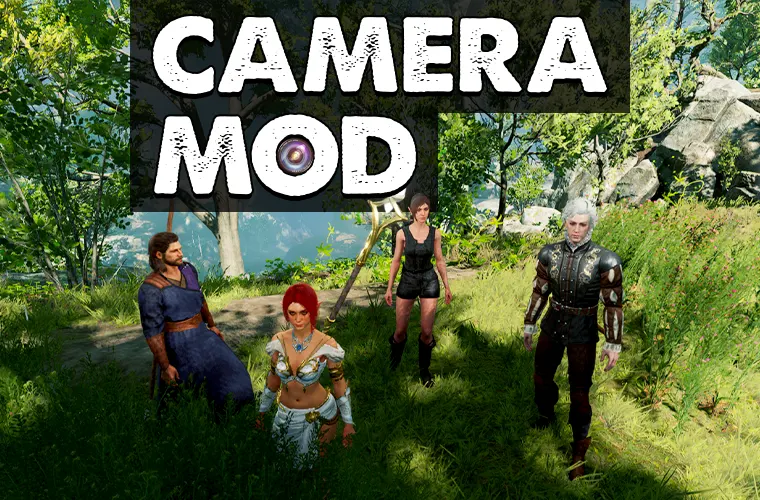
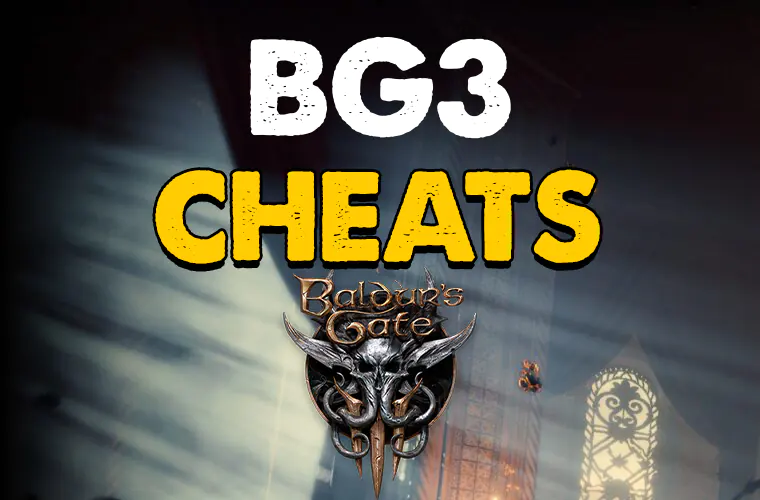







Bless you for this. Everyone else on the Internet thinks that “Copy the thing into the thing” is enough explanation for someone who never modded. The image for manual modding was an IMMENSE help.
Hello thank you for your nice comment, that made me really happy. 🙂
Btw candor mod manager is slightly better than manual installation at the moment. And basically each method is far more better than vortex one in my opinion.
I installed mods using Candor mod manager, the mods show up in Documents \ Larian Studios \ Baldur’s Gate 3 \ Mods when I click the open mods folder in the manager. However, when I launch the game none of the mods show up. Not sure what I am doing wrong..
Which mods are you using?
Your mods folder maybe okay but have you checked the modsettings.xml too? Also make sure to install BG3 patch 3 mod fixer. (Still works.)
I cant find bg3.exe on my computer at all
Do you have steam version of your game? If so please go to your steam library, go to BG3 settings, and find where the local files are. They are probably inside steam folders. Then simply follow this path:
“Baldur’s Gate 3 \ bin \ bg3.exe”
Thank you for reaching out! Take care now.
my mods were working fine but now I am getting a message when I try to play my saved game and tell me the save file had mods but they are disabled. I check all three programs but none show disabled. All show enabled. Tried Vortex, Candor & BG3 modmanager
Please do check your modsettings.xml first.
If you added a wrong line during manual installation, the modsettings.xml resets itself to default.
I am having some issues with Vortex, whenever I try to download a mod I get the Vortex red banner “TypeError: Cannot create property ‘node’ on string ”
I have no idea what this means, I have done countless clean reinstalls, from what I can see, all the filepaths are in the right place but can’t get round it, it seems to think I have no in-game profile active, I do and have been playing vanilla fine with it
Try using BG3MODMANAGER because it works perfectly unlike Vortex.
not working
Try Baldur’s Gate 3 mod manager. It works perfectly with the full release version.
Thanks, +
Cool + for the post
very good
Thanks, +
Cool, I’ve been looking for this one for a long time
wow
Ahoy!
Have a nice day, dude 🙂